Run Tablet PC Energy Blue theme on your XP box

Windows XP (Tablet 2005) Energy Blue Theme - cropped from 1280x1024
Posted by Hello
A neat find - this theme is meant for Windows XP Tablet Edition 2005, and the installer will prevent you from installing it on your desktop (or laptop) running standard XP. But, it's possible to get the theme running anyway.
Here's how (it's easy):
- Download the theme from Microsoft (click to download)
- Use a program like WinRAR to extract the contents of the self-extracting archive to a folder. WinZip may be able to do this too.
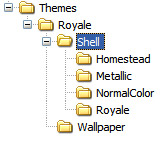 Re-create the file structure shown here. Create a new folder with the name 'Themes'. Inside it, create another folder with the name 'Royale'. Inside 'Royale' create two folders: 'Shell' and 'Wallpaper'. Inside 'Shell' create four folders: 'Homestead', 'Royale', 'Metallic', and 'NormalColor'.
Re-create the file structure shown here. Create a new folder with the name 'Themes'. Inside it, create another folder with the name 'Royale'. Inside 'Royale' create two folders: 'Shell' and 'Wallpaper'. Inside 'Shell' create four folders: 'Homestead', 'Royale', 'Metallic', and 'NormalColor'.- Now move a few files you extracted in step 2. Take 'royale.theme' and drop it in the 'Themes' folder. Move 'royale.msstyles' into the 'Royale' folder. Next, take 'energybliss.jpg' and put it in the 'Wallpaper' folder. Finally, take 'shellstyle.dll' and copy it into each of the 4 folders you made in the 'Shell' directory.
Update: It appears that the shellstyle.dll part is unnecessary as it doesn't actually change anything from the standard Luna skin. From what I've read, this version of the skin's shellstyle.dll is the same as stock XP's, so Common Tasks in folders won't look any different. - Now, open C:\Windows\Resources and move the 'Themes' folder (it contains 7 files and 7 folders) into it. Click yes to any prompts you get.
- Go ahead and delete the other files you extracted.
- Right-click your desktop and choose "Energy Blue" from the Theme dropdown box on the Themes tab.
There are entire sites dedicated to styling up Windows how you like. I never got into that, but I like this theme and am glad I stumbled across it.

1 Comments:
OK, you just let me know when it can run Half-Life 2. Yeah, buh-bye. :D
Post a Comment
<< Home